Payroll Module
This document covers only the Payroll Module. For other modules please refer to Onekhata Modules
Table of Contents :
Definations :
-
Salary / Payslips
It is a document that every organization is liable to provide to its employees every month. The slip includes information regarding the employee’s basic salary, allowances, deductions & net payable amount for a given month. It works as proof of salary payment and is generally provided by the organization to its employees either as a soft copy or hard-copy.
-
Components
Salary / Pay-slip gives a clear picture of Basic salary, Allowances, Incentives, Deductions and net payable-amount, each of these is a Salary / Pay-slip component.
-
Templates
Each organization may have one or more salary templates based on their needs. For example: Some top management employees / field employees may have very specific components which may not be necessary for other employees. With templates you can customize the way pay-slip looks for the respective employees.
-
Earnings
Anything payable to the employee is considered as an Earning. Like Basic Salary, HRA, Incentive etc.,
-
Deductions
Anything to deduct as per applicable laws / rules from an Employee's salary before making a salary payment is a Deduction. Like Professional Tax, TDS / Income Tax, Repayment towards Salary Advance etc.,
-
Statutory
Any salary component that is divided by the Law. Like Professional Tax, TDS / Income Tax, ESI etc.,
-
Payroll / Process Salary
In general, this is a monthly practice. Payroll processing involves calculation of attendance / payable days or hours, salary adjustments if any, calculation of net payments, salary payments, file tax reports like Professional Tax, Income Tax if applicable, Document and store records.
-
Attendance & Salary Dependency
Some of the salary components are attendance dependent and while some others may not. While creating pay-slip components please select an appropriate option as applicable. Please talk to a Relationship Manager for any support you may need.
Details :
-
Setup
- Enable Payroll Module
- Manage Staff
- Salary Configuration
- Employee information like ID, Date of Joining
- Salary details like Basic, HRA etc.,
Modules -> Enable Staff Module, Enable Payroll Module. Click Configure.
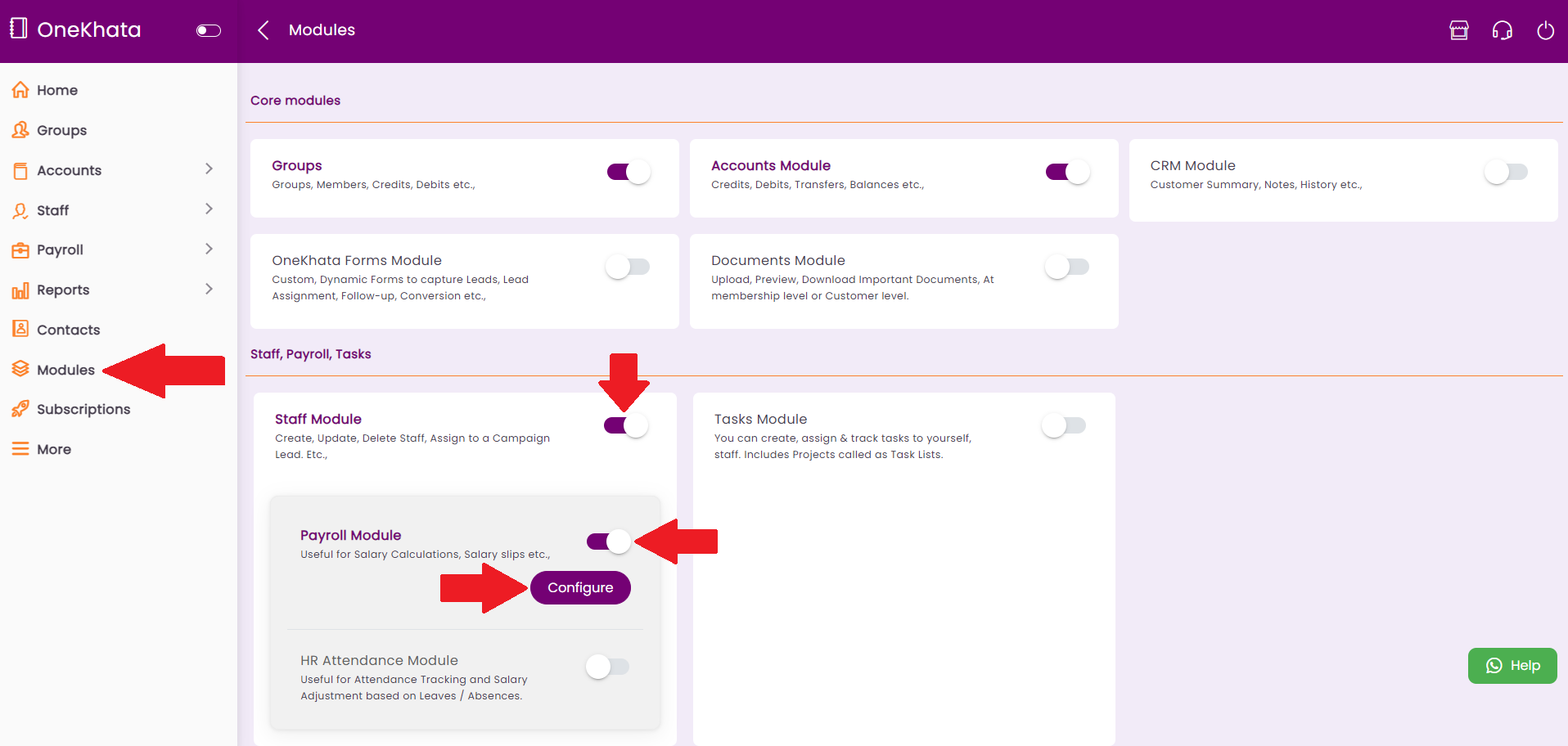
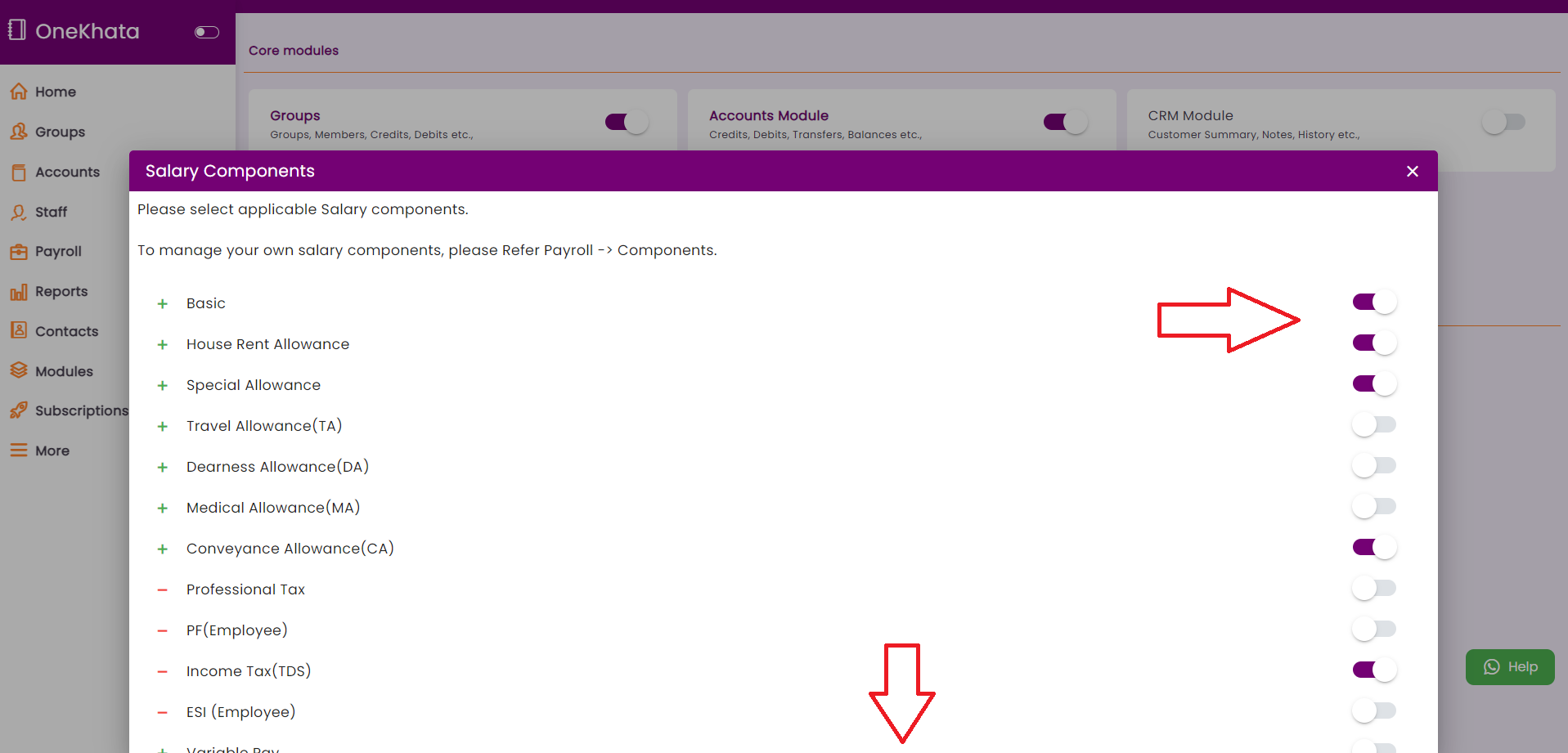
Staff -> Add Staff -> Enter Name, Mobile etc., Select Included in Payroll.
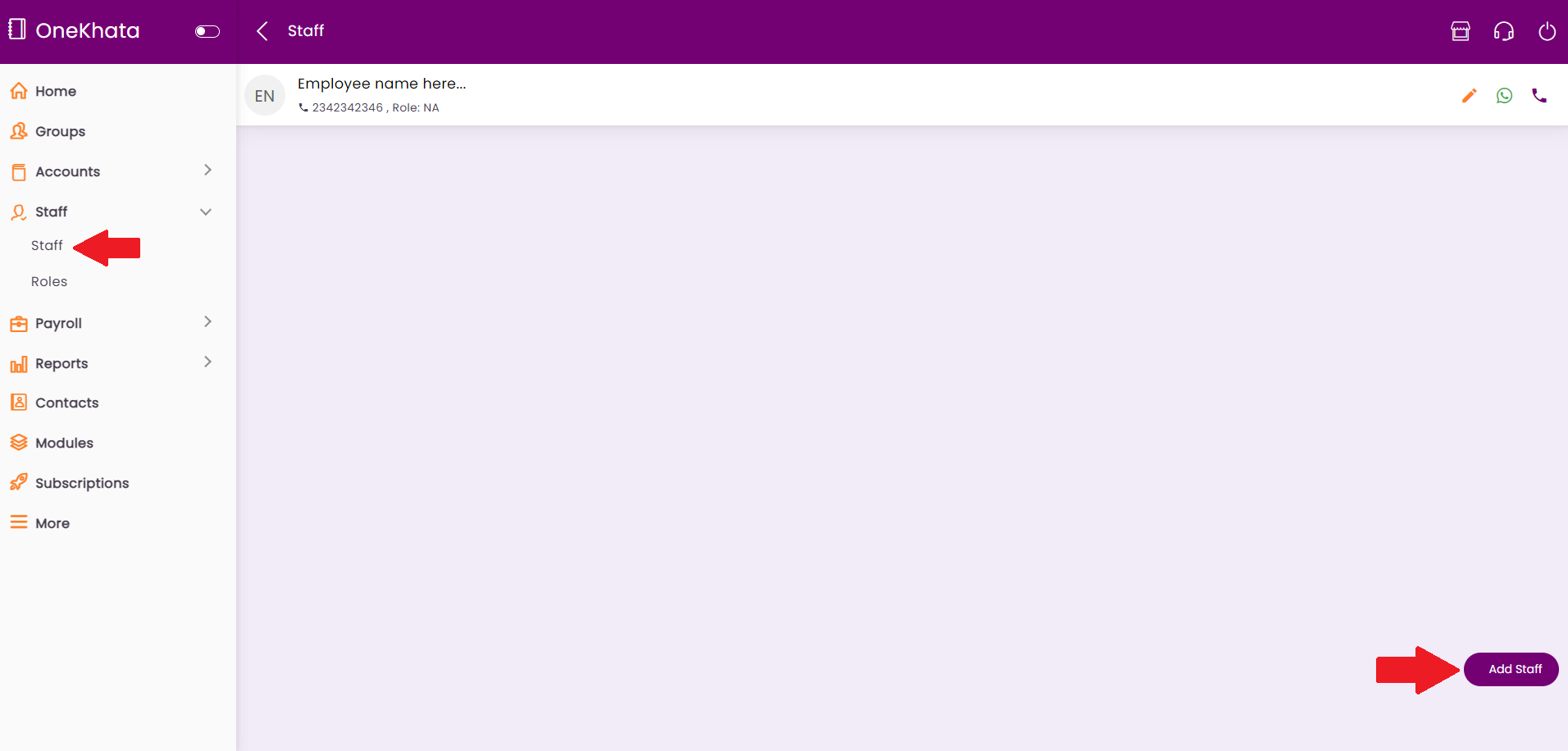
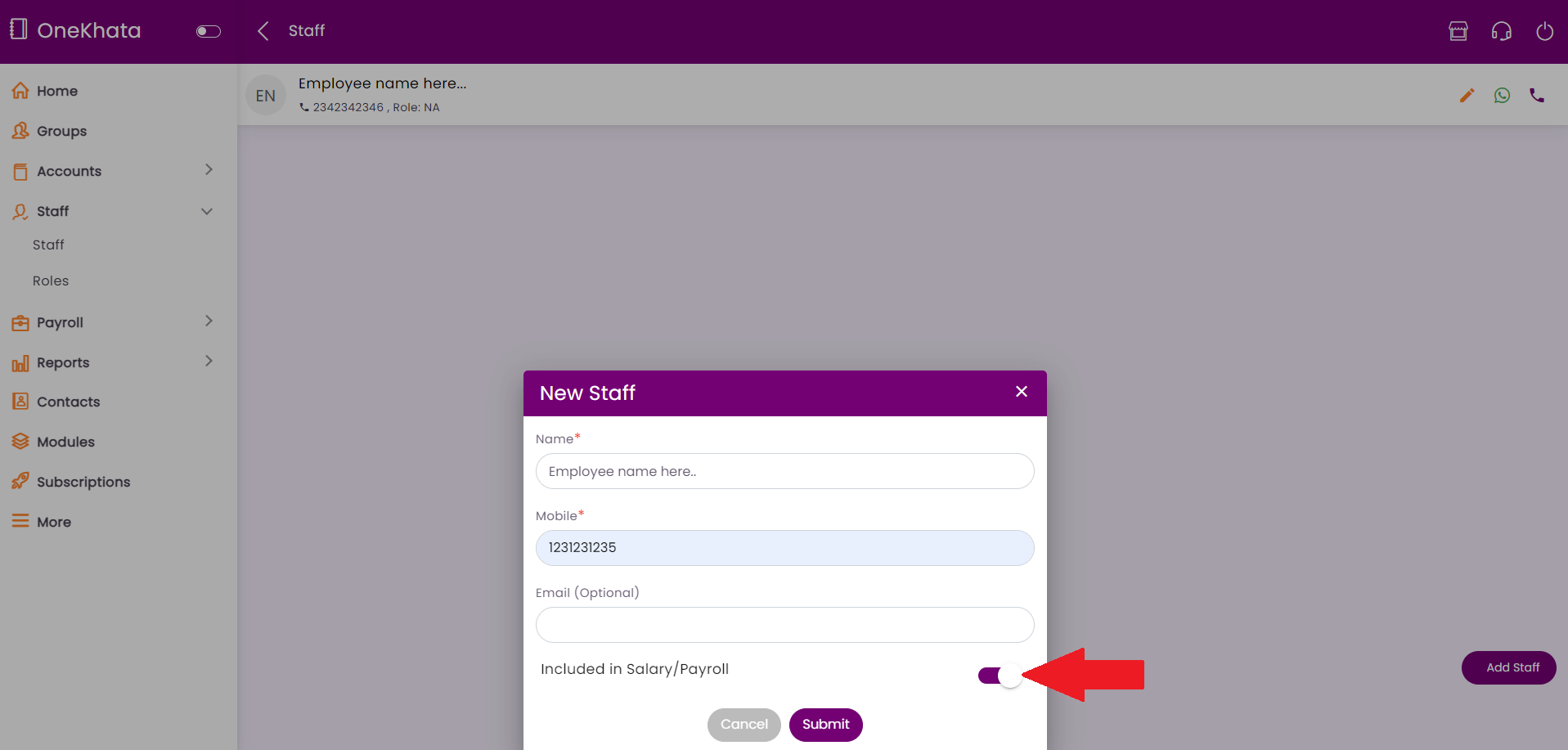
Payroll -> Salary Details -> Configure at each employee level.
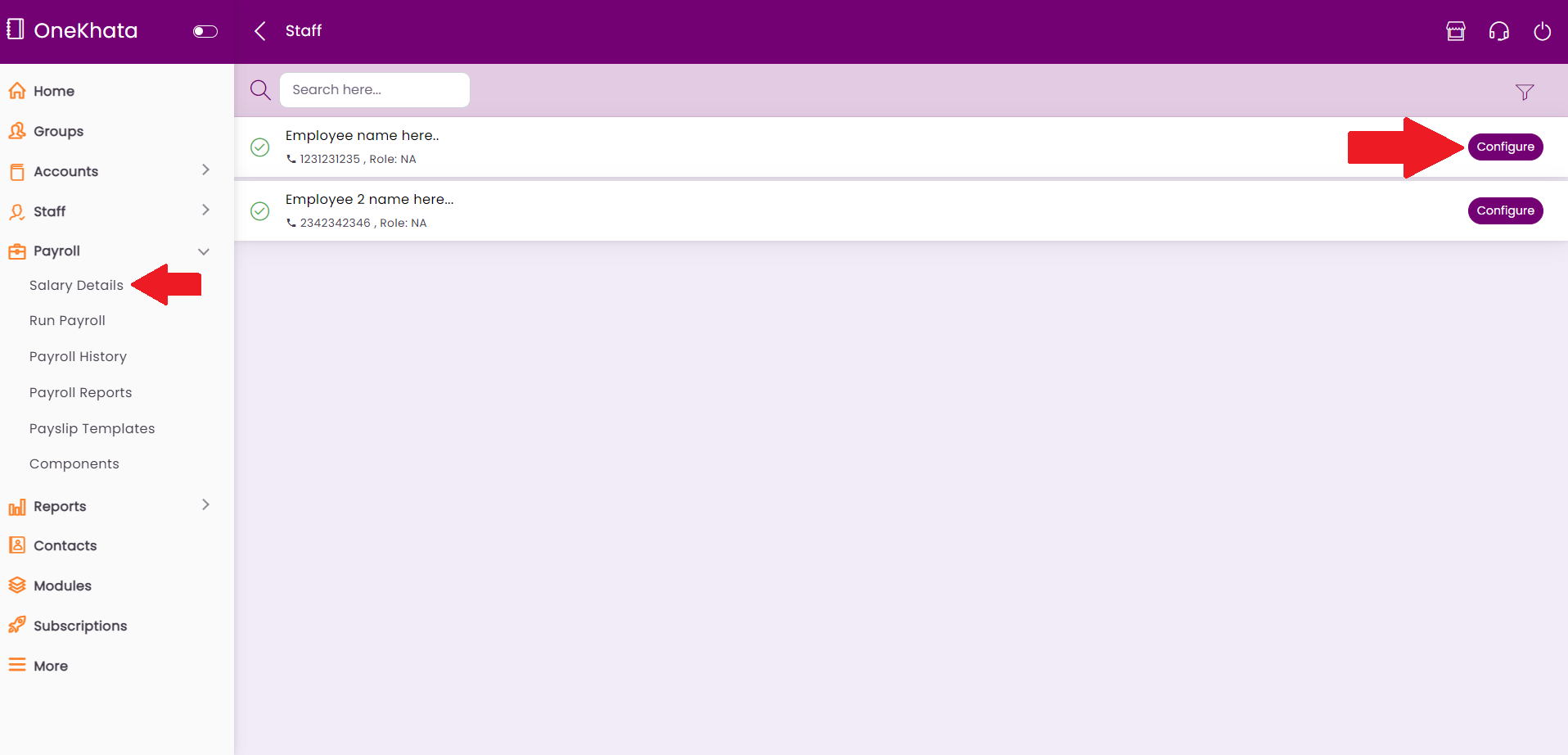
Select an existing template. You can also add your own templates, if required.
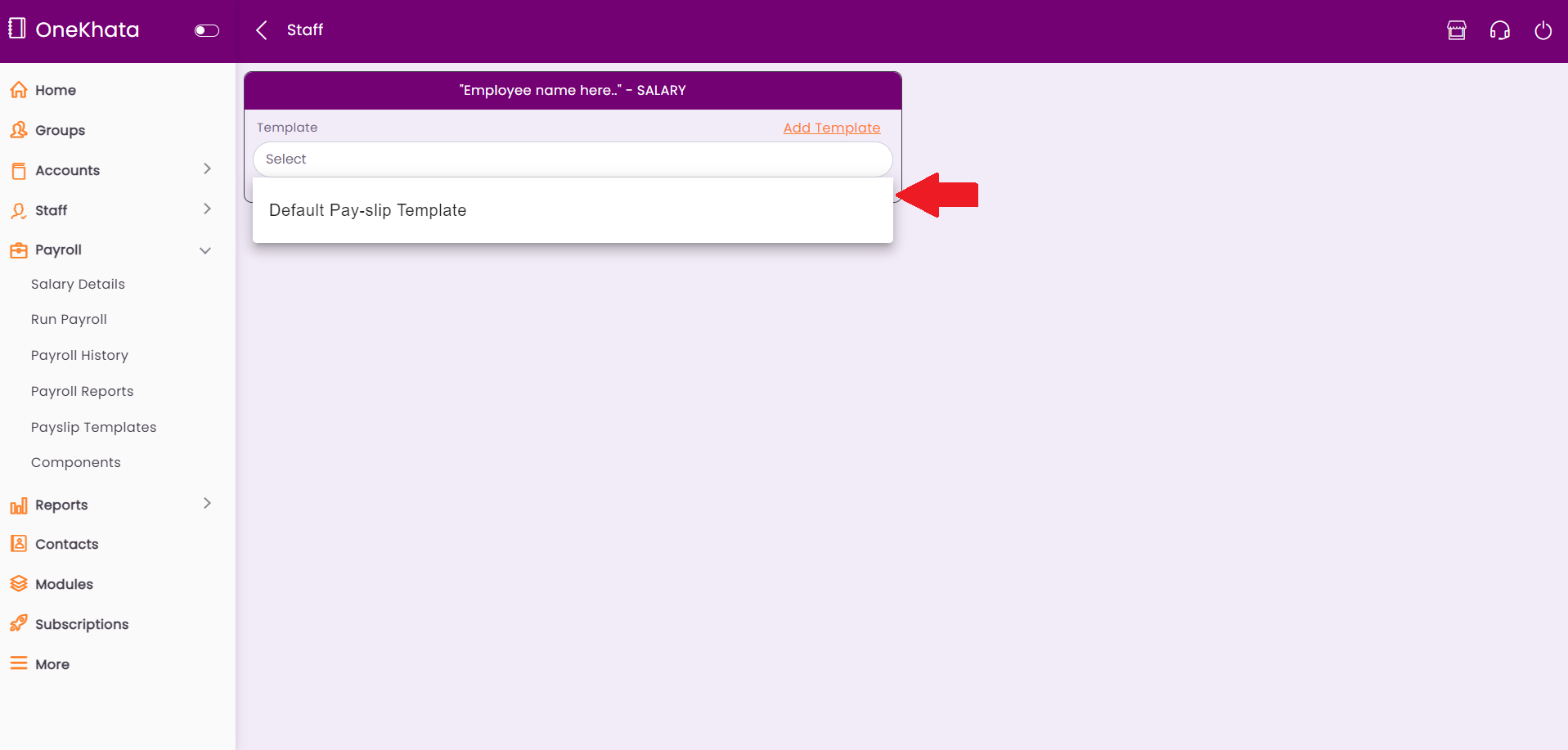
Enter the following information

-
Run Payroll
- Select a Time Period: Month, Year.
- Select Employees
- Adjust Attendances - If any.
- Adjust Salaries - If any.
- Review
- Finalize
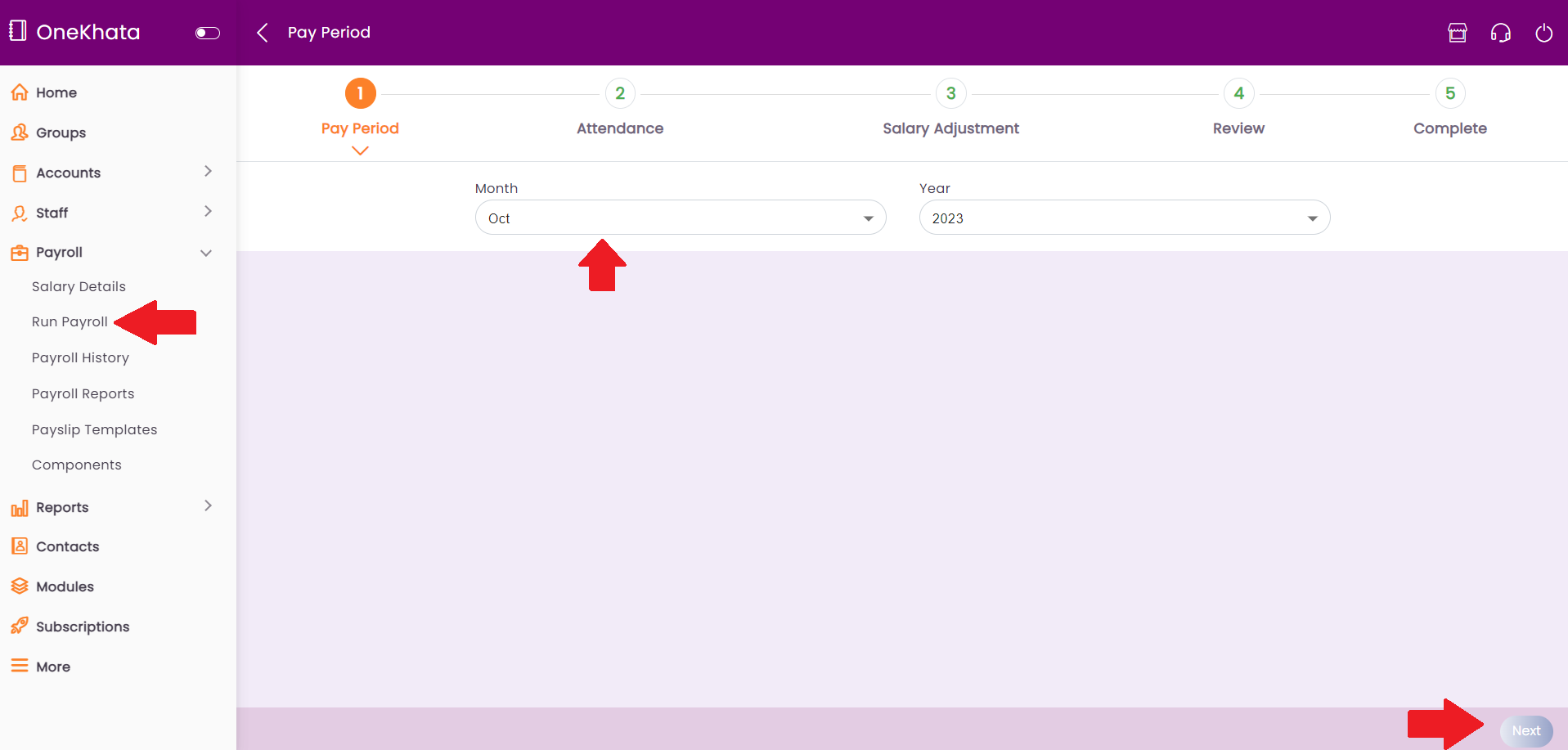
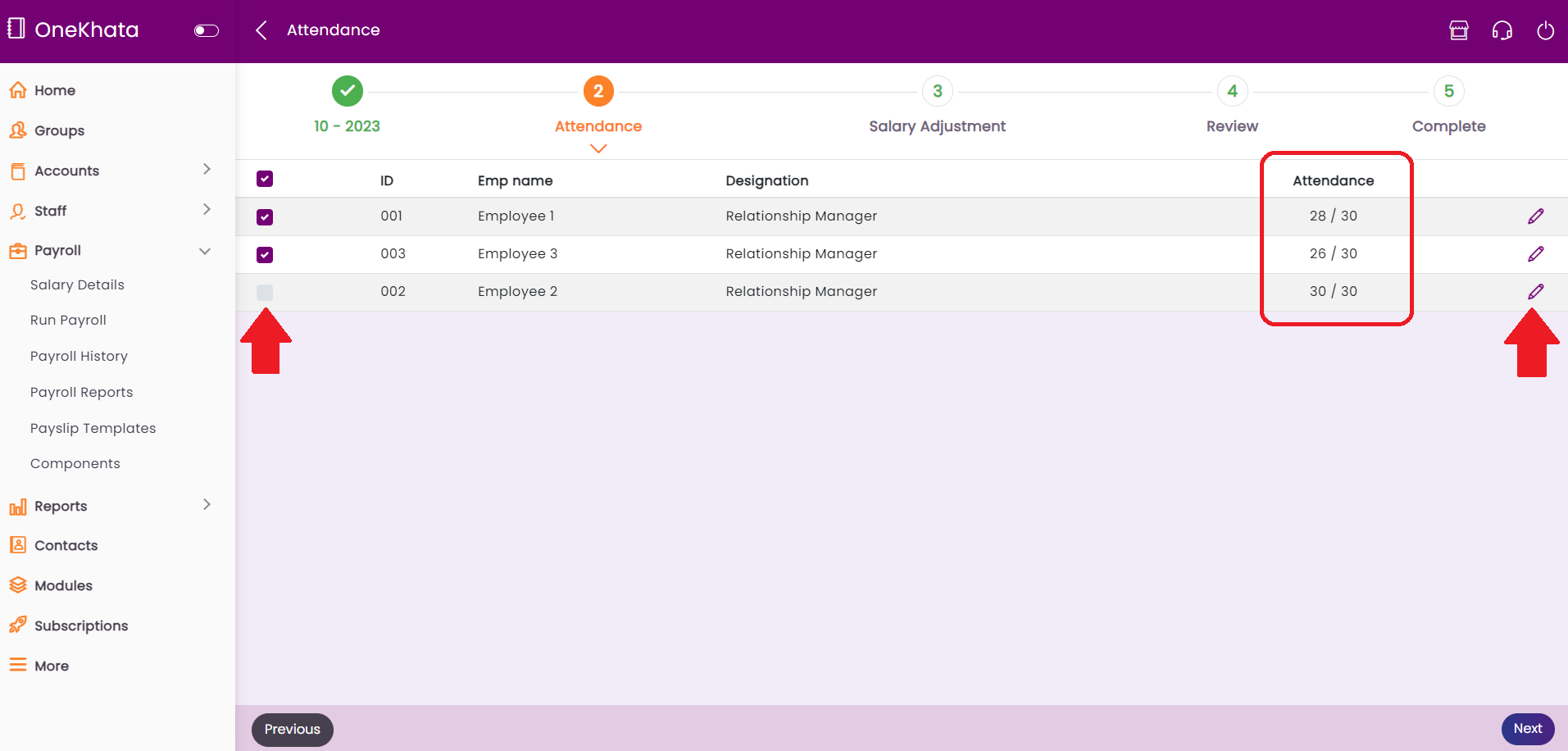
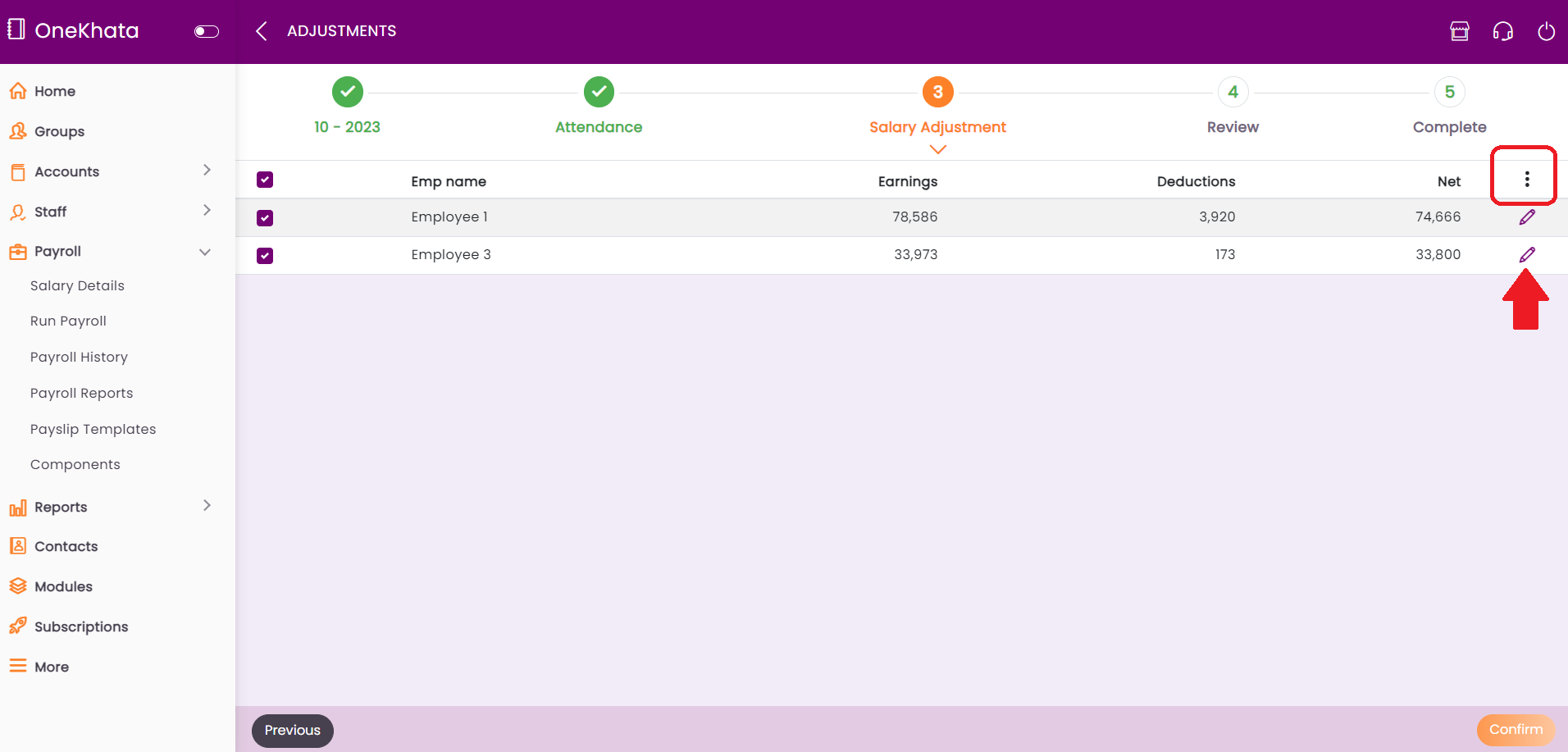



See Payroll History below
-
Reports & History
- Payroll History
- Payroll Reports
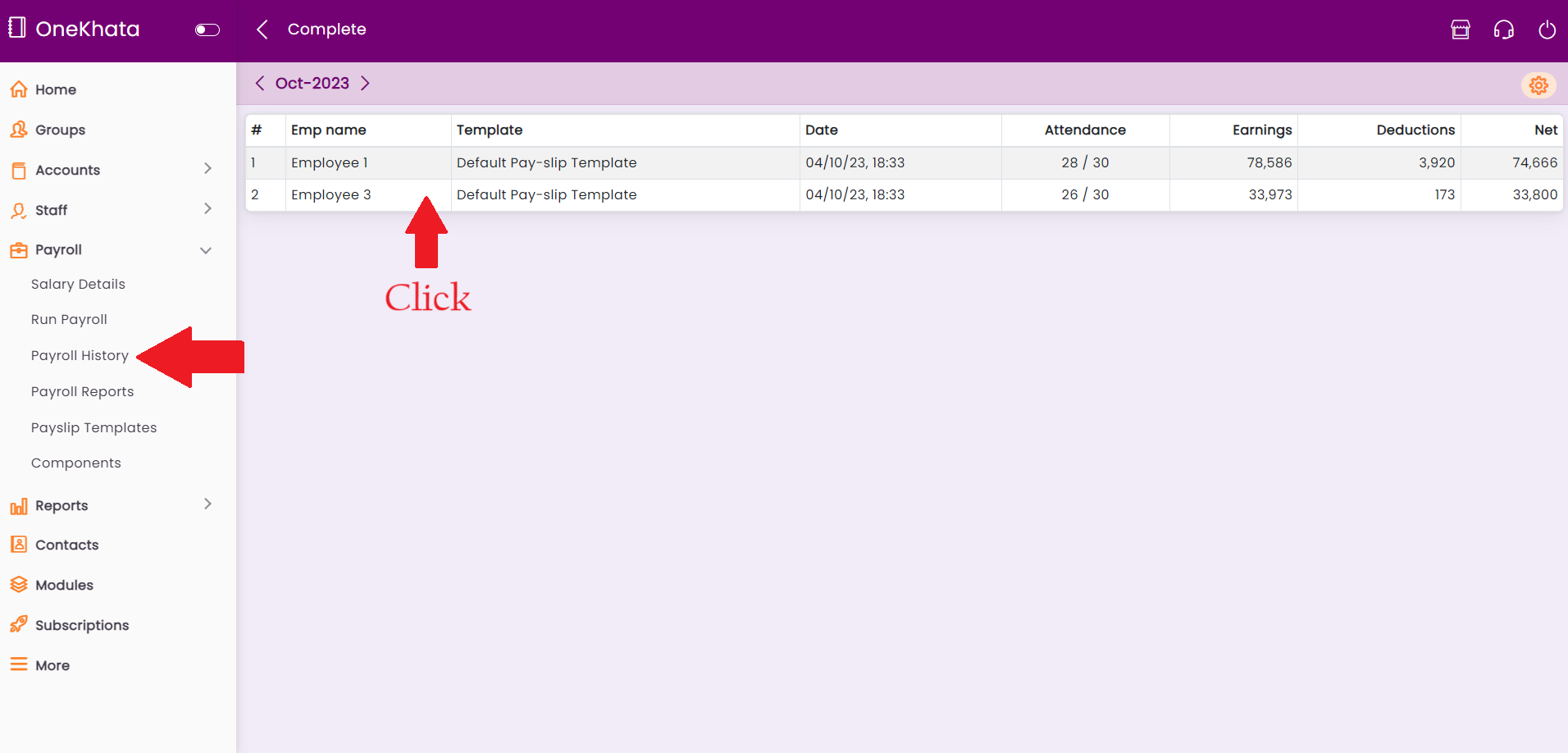

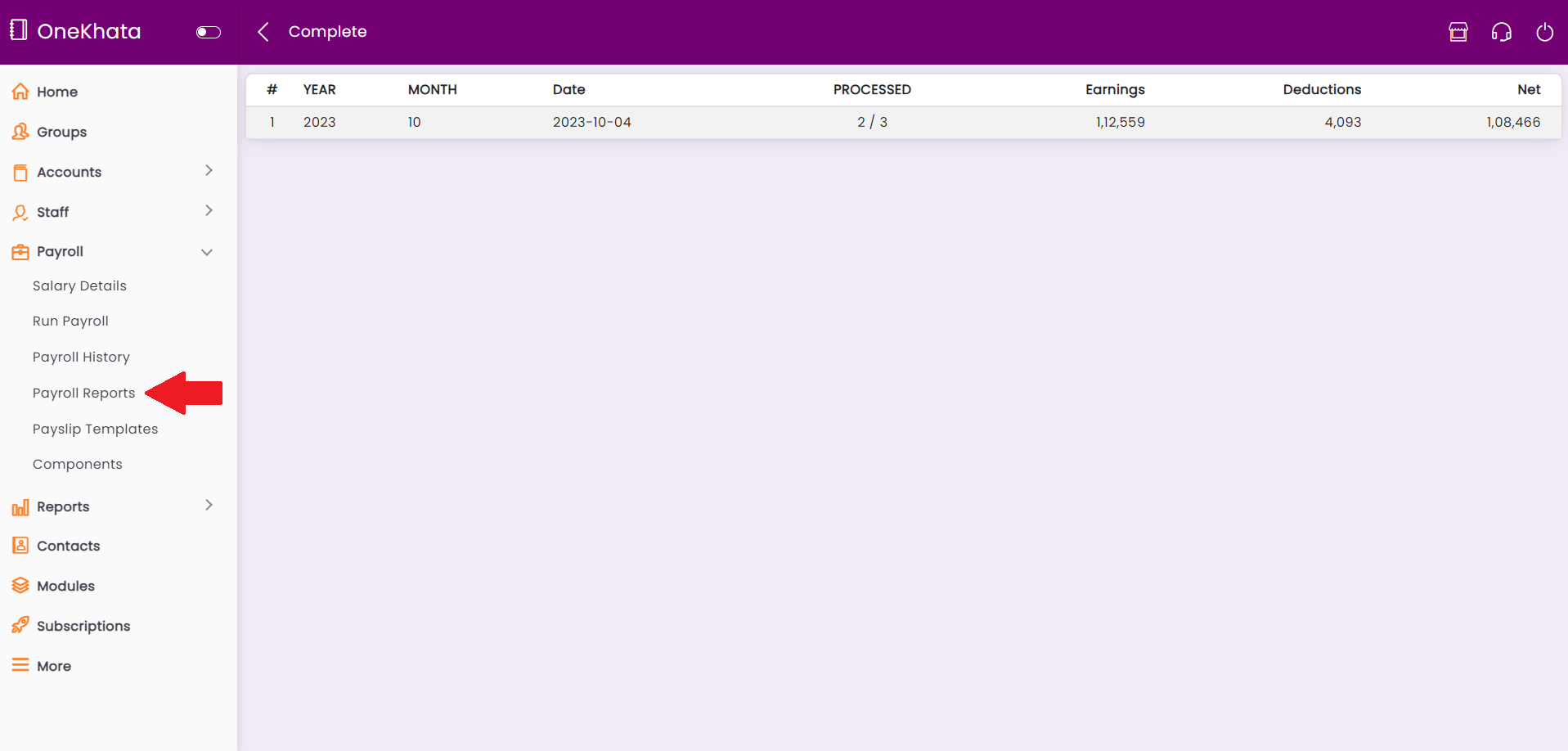
-
Customize
- Manage Salary Components
- Manage Salary Templates
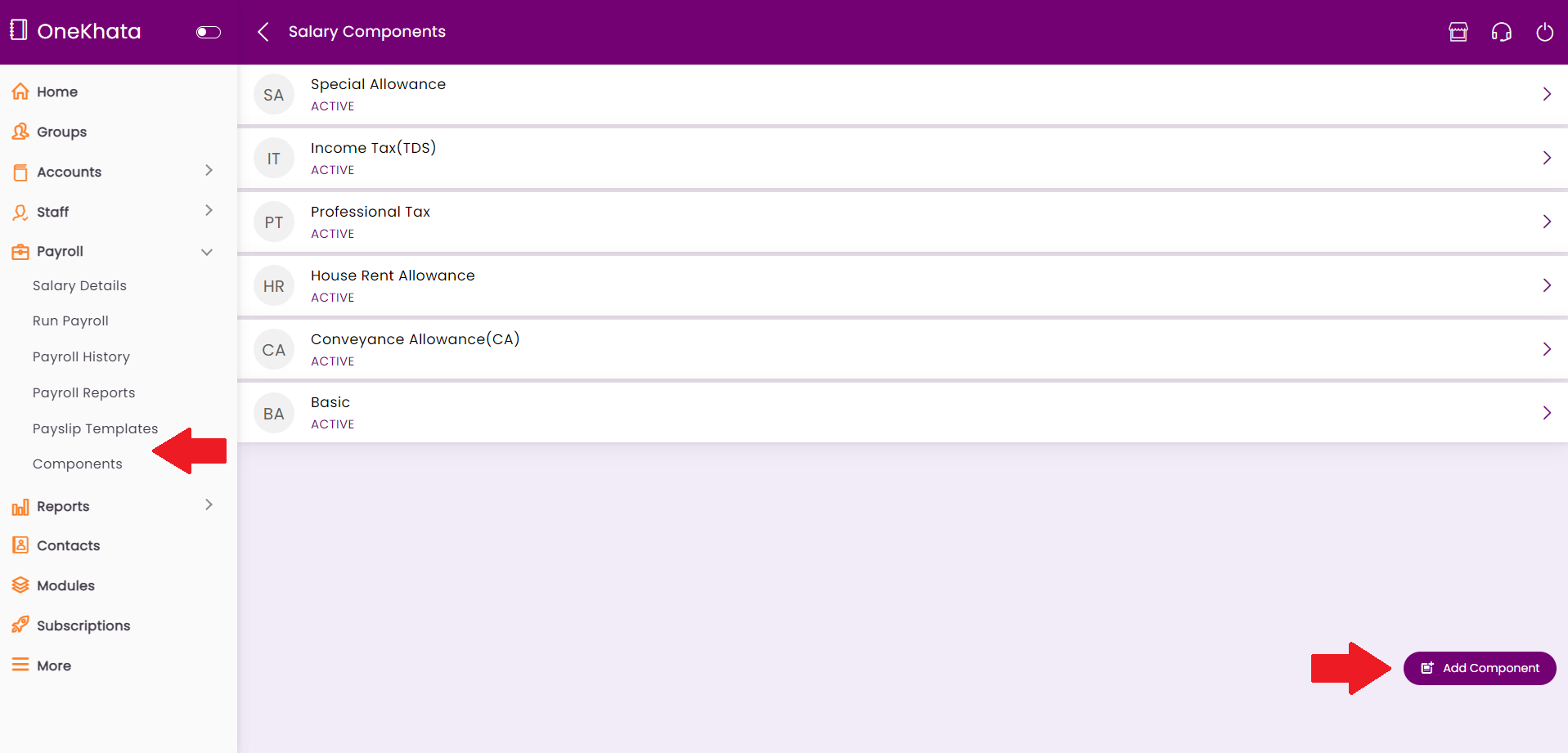
Additional Resources :
- From time to time, additional resources shall be added here.
